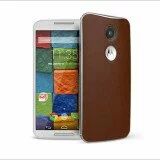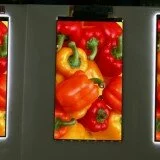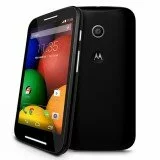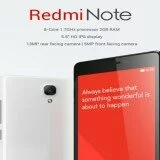Google Search app now understands Camera Voice commands – “take a photo” or “take a video”
Google has released an update for its Android Google Search app that allows people to use voice commands to activate the camera.
Google has came up with update for Google Search that enables you to start up the camera using voice actions. Fire up Google Search by saying “OK Google” from the phones, and tell it to start the camera.
To take stills, you can say “take a photo” or “take a picture.” “Capture a photo” and ‘capture a picture’ work as well, if you want to be all fancy and technical. To take video, you simply say “take a video.”
The other update being issued today is to Google Keyboard. The new version of the app is 3.0.19373, and it brings with it a new Personalized Suggestions setting. This feature utilizes data from other Google apps and services to improve the corrections and suggestions that Google Keyboard gives you. Google says that the information is only stored on your device, but if you’d rather not have any data stored at all, you can turn off Personalized Suggestions in Google Keyboard’s Settings menu.
Both the Google Search app and Google Keyboard app can be found at the Play Store.